| Home » Categories » VPS » VPS Linux |
Cài đặt EPEL và REMI Repo trên CentOS 7/6/5 |
|
Article Number: 19 | Rating: Unrated | Last Updated: Sun, Feb 28, 2016 at 4:15 PM
|
EPEL (Extra Packages for Enterprise Linux) là một dự án repository từ Fedora team cung cấp rất nhiều gói add-on package mà chúng ta thường dùng cho các bản Linux bao gồm CentOS, RHEL (Red Hat Enterprise Linux) và Scientific Linux. Tương tự như EPEL, REMI repository cũng là một repo miễn phí được sử dụng phổ biến. Repo này được tạo và duy trì bởi một người Pháp tên là Remi Collect. Cài đặt EPEL Repo trên CentOS 7/6/5Cách 1Cách này nên dùng, nếu không được hãy chuyển qua cách số 2. Để cài đặt bạn chỉ cần dùng dòng lệnh sau trên tất cả các bản CentOS: yum install epel-release Sau đó chọn y (yes) 2 lần rồi Enter là thành công. Cách 2Với cách này, bạn hãy chọn lệnh tương ứng với từng phiên bản CentOS. EPEL trên CentOS 7 64 Bit ## CentOS/RHEL 7 64-Bit ## rpm -Uvh http://dl.fedoraproject.org/pub/epel/7/x86_64/e/epel-release-7-5.noarch.rpm EPEL trên CenOS 6 32-64 Bit ## CentOS/RHEL 6 32 Bit (i386) ## rpm -Uvh http://download.fedoraproject.org/pub/epel/6/i386/epel-release-6-8.noarch.rpm ## CentOS/RHEL 6 64 Bit x86_64) ## rpm -Uvh http://download.fedoraproject.org/pub/epel/6/x86_64/epel-release-6-8.noarch.rpm EPEL trên CenOS 5 32-64 Bit ## CentOS/RHEL 5 32 Bit (i386) ## rpm -Uvh http://dl.fedoraproject.org/pub/epel/5/i386/epel-release-5-4.noarch.rpm ## CentOS/RHEL 5 64 Bit (x86_64) ## rpm -Uvh http://dl.fedoraproject.org/pub/epel/5/x86_64/epel-release-5-4.noarch.rpm Cài đặt REMI Repo trên CentOS 7/6/5REMI trên CentOS 7 ## CentOS/RHEL 7 ## rpm -Uvh http://rpms.famillecollet.com/enterprise/remi-release-7.rpm REMI trên CenOS 6 ## CentOS/RHEL 6 ## rpm -Uvh http://rpms.famillecollet.com/enterprise/remi-release-6.rpm REMI trên CenOS 5 ## CentOS/RHEL 5 ## rpm -Uvh http://rpms.famillecollet.com/enterprise/remi-release-5.rpm Sử dụng REMI repository – Thông thường mình thêm tham số ## PHP 5.6 ## yum --enablerepo=remi,remi-php56 install php-opcache ## PHP 5.5 ## yum --enablerepo=remi,remi-php55 install php-opcache – Nếu bạn muốn enable REMI repo để không cần phải thêm tham số, hãy chỉnh sửa file config: nano /etc/yum.repos.d/remi.repo rồi thay đổi giá trị enabled=0 thành enabled=1 ta được name=Les RPM de remi pour Enterprise Linux 6 - $basearch #baseurl=http://rpms.famillecollet.com/enterprise/6/remi/$basearch/ mirrorlist=http://rpms.famillecollet.com/enterprise/6/remi/mirror enabled=1 gpgcheck=1 gpgkey=file:///etc/pki/rpm-gpg/RPM-GPG-KEY-remi Kiểm tra các Repo đang được enableSau khi đã cài đặt và enable EPEL và REMI repo, các bạn có thể kiểm tra lại các repo đang được enable bằng lệnh: yum repolist Nếu không có vấn đề gì sẽ được kết quả như sau:
Kiểm tra các repo đang được disable bằng lệnh: yum repolist disabled Chúc bạn thực hiện thành công! |
Attachments

There are no attachments for this article.
|
Comments  There are no comments for this article. Be the first to post a comment. |
Add thêm website trên VPS Apache CentOS
Xem 1106 - Đăng ngày Fri, Feb 26, 2016
Thay đổi Timezone trên Ubuntu
Xem 874 - Đăng ngày Fri, Feb 26, 2016
Hướng dẫn kết nối sFTP bằng FileZilla
Xem 2907 - Đăng ngày Sat, Feb 27, 2016
Hướng dẫn cài DirectAdmin Nulled mới nhất 2020
Xem 5658 - Đăng ngày Thu, Jul 2, 2020
Hướng dẫn update Curl 7.29 lên bản mới nhất - Upgrade curl to latest on CentOS 7
Xem 1326 - Đăng ngày Wed, Apr 8, 2020
Hướng dẫn Tạo DKIM tên miền trên Zimbra Mail Server
Xem 869 - Đăng ngày Fri, Apr 17, 2020
Hướng dẫn cài đặt và bảo mật phpMyAdmin trên Ubuntu 12.04
Xem 1271 - Đăng ngày Fri, Feb 26, 2016
Cài đặt FTP Server đơn giản trên CentOS với ProFTPD
Xem 2751 - Đăng ngày Sat, Feb 27, 2016
Kích hoạt thư viện hỗ trợ hình ảnh GD trên CentOS
Xem 1043 - Đăng ngày Fri, Feb 26, 2016
Thay đổi hostname trong Linux
Xem 2309 - Đăng ngày Fri, Feb 26, 2016
|
| Trang chủ | Tìm kiếm nâng cao | Tin mới | Thuật ngữ | Gửi câu hỏi | Đăng nhập |
|
| Trang chia sẻ kiến thức và hướng dẫn sử dụng |  |
|
|
|
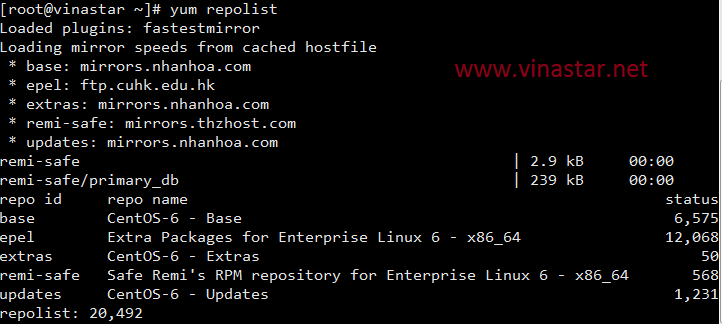
 Add Comment
Add Comment