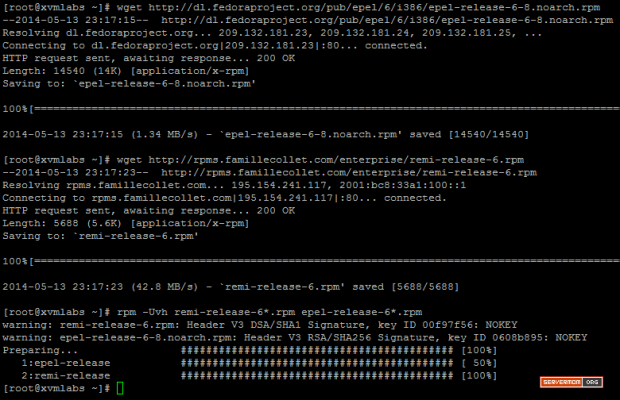
Hướng dẫn để thành công nâng cấp PHP phiên bản từ 5.3.x đến 5.4.x hoặc 5.5.x trên CentOS sử dụng yum lệnh (CLI). Tutorial với các bức ảnh phù hợp cho người mới bắt đầu. Để biết thông tin của bạn, nhiều ngăn xếp cài đặt mặc định ĐÈN đến với PHP v5.3.x như nó được biết đến như hầu hết các phiên bản ổn định (và nó đã đạt đến cuối cuộc đời sau khi nhận được bản cập nhật mới nhất). Nhưng gần đây, nhiều người muốn nâng cấp lên 5.4 được biết đến như là phiên bản ổn định mới nhất (với tối thiểu bộ nhớ) hoặc 5.5, được biết đến như là phiên bản mới nhất gay cấn.
I want to experience with latest newest features? Upgrade to 5.5.x
I want the most stable performance? Upgrade to 5.4.x
I want the stable version that’s always compatible with many PHP scripts? Stick with 5.3.x
According to this blog, PHP 5.3 is a bit faster than 5.4 and 5.5 (approximately 7% faster than 5.4). But, from version 5.4 and upwards, the memory consumption has dropped significantly. The benchmark was done with a conclusion that PHP version 5.4 and 5.5 are practically the same with regards to speed and memory consumption. So the decision is yours.
Also read:
How to install or upgrade to PHP 7 – An extremely fast PHP version
This tutorial was performed on CentOS 6.5 x86 (32-bit) vps.
What you’ll need:
Step 1 – Login to your server via Command Line (Putty or Terminal)
Step 2 – Add EPEL and Remi repositories onto your system:
On CentOS 6.x 32-bit
wget http://dl.fedoraproject.org/pub/epel/6/i386/epel-release-6-8.noarch.rpm wget http://rpms.famillecollet.com/enterprise/remi-release-6.rpm rpm -Uvh remi-release-6*.rpm epel-release-6*.rpm
On CentOS 6.x x86_64 (64-bit)
wget http://dl.fedoraproject.org/pub/epel/6/x86_64/epel-release-6-8.noarch.rpm wget http://rpms.famillecollet.com/enterprise/remi-release-6.rpm rpm -Uvh remi-release-6*.rpm epel-release-6*.rpm
screenshot:
Step 3 – Now enable your newly added Remi repo. Open the /etc/yum.repos.d/remi.reporepository file using a text editor of your choice – I use Nano:
nano /etc/yum.repos.d/remi.repo
Step 4 – Edit enabled=0 line to enabled=1:
4.a – Update to PHP 5.4, in [remi] section:
4.b – Update to PHP 5.5, in [remi-php55] section:
4.c – Bonus – Update to PHP 5.6 (beta version), in [remi-php56] section:
once done, Save changes (Control+O) and exit (Control+X)
Step 5 – Now update yum:
yum update -y
Step 6 – Done. Now you can check using this command:
php -v
In this example I got:
PHP 5.4.28
PHP 5.5.12
PHP 5.6.0 Beta 2
Now you can test your PHP script on your browser and hope everything still runs smoothly.
You may have to edit old httpd.conf and php.conf (if your srcipt went messed up).
Step 1 – Make backup of php.conf file:
mv /etc/httpd/conf.d/php.conf /etc/httpd/conf.d/php.conf.bak
Step 2 – Then edit httpd.conf file:
nano /etc/httpd/conf/httpd.conf
Step 3 – You have to find every line with php_ in it, and remove it (or simply add #). If you have found out that there is at least one line per domain, so be sure to remove them all. Once done, save and exit.
Step 4 – Finally restart httpd service (Apache):
service httpd restart
Also, you may also want to upgrade MySQL using this command:
mysql_upgrade -u root -p
Article ID: 22
Created On: Wed, Mar 2, 2016 at 12:21 PM
Last Updated On: Wed, Mar 2, 2016 at 12:21 PM
Authored by: Đặng Văn Kiên [info@vinastar.net]
Online URL: https://doc.vinastar.net/article.php?id=22